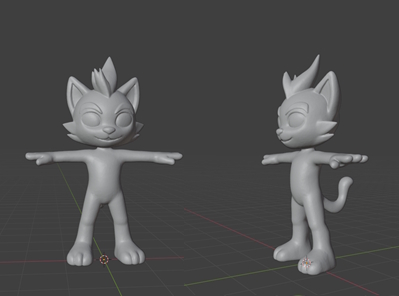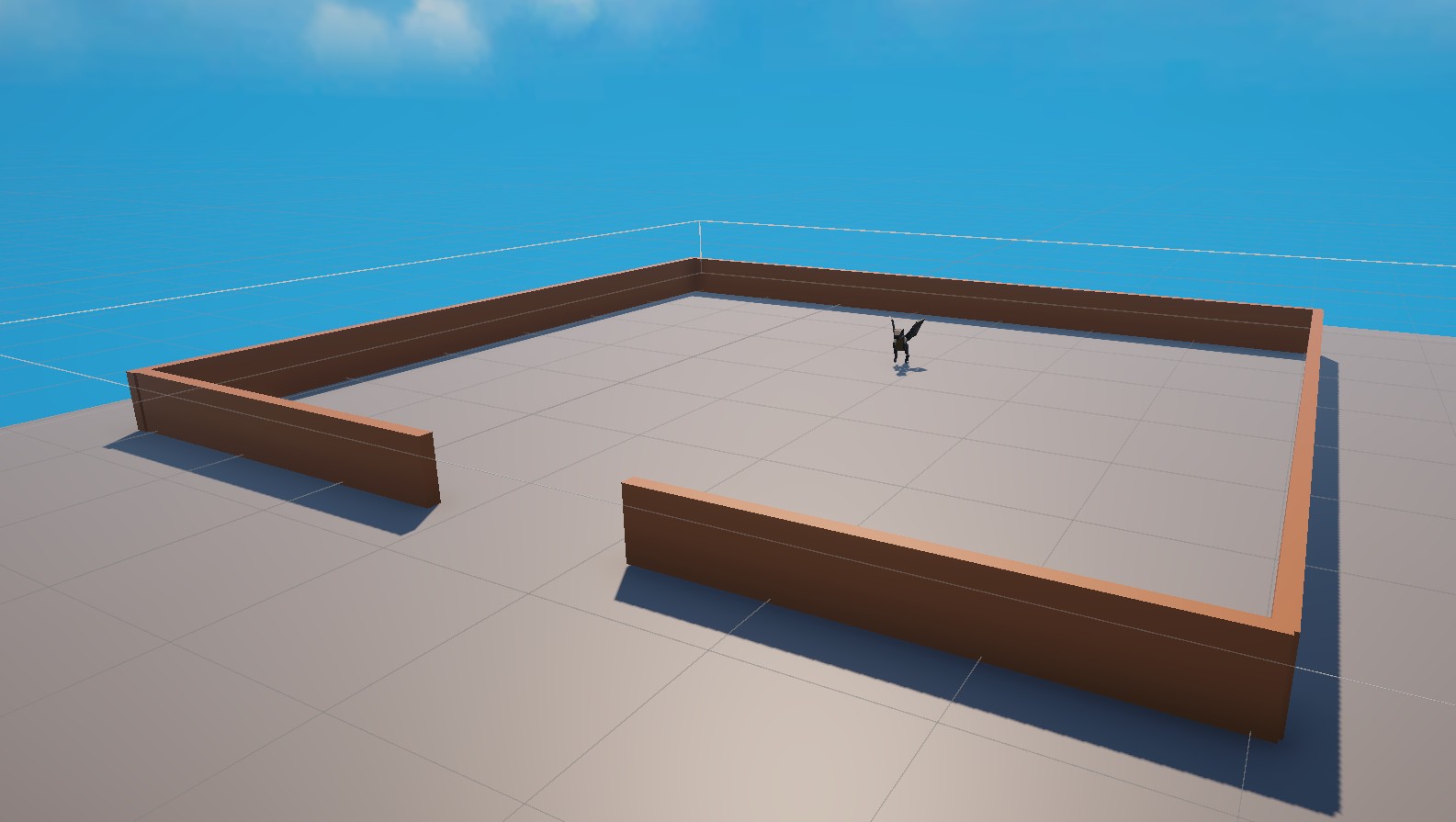· Scott · Devlog · 2 min read
Devlog #7: Grass Rocks!
This week, we have started to populate our world with grass and rocks! Journey through the process of creating, testing and comparing the different variations of terrain features we have been creating in the past week.
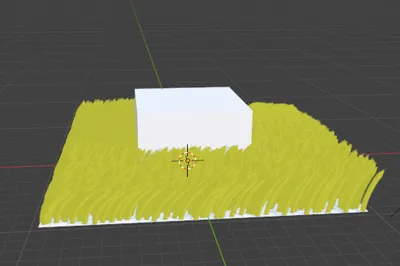
Welcome back to the Ki10 Games devlog!
This week has been all about populating the world with wildlife and terrain, focusing mainly on grass and rocks to start with before moving onto ground textures, trees, plants, etc. I’ve been experimenting with different methods of creating these rocks and grass features, focusing on not only how they look but the optimisation side of things too.
Rock My World
When experimenting with rock assets, it has been really important that I stay loyal to the initial inspirations for our art style: Crash Bandicoot 4: It’s About Time and Jak and Daxter: The Precursor Legacy.
However, it’s equally important that we don’t just create a clone of the assets used in those games. Capturing the smooth, almost toon-like surfaces and textures while creating our own unique look was a high priority.
From modelling these rocks by hand to incorporating modifiers into the models, I eventually found a design that felt right! I’m happy with the outcome as it fits right into the style we envisioned from the beginning.
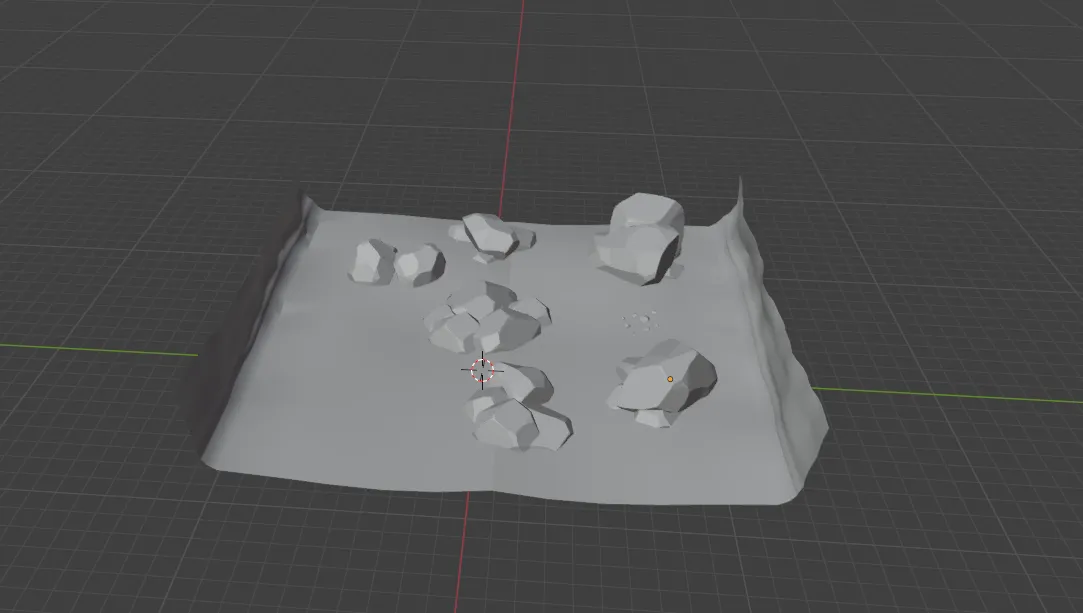
Don’t Be A Grass!
Alongside the rocks, I’ve been experimenting with different methods of creating grass for our game world.
I’ve tested several approaches, including:
- Creating grass purely using Unity’s built-in features.
- Importing individual grass models created in Blender.
- Making use of Geometry Nodes in Blender to generate whole beds of grass at once.
It’s been fun learning all of these different approaches and exploring which method would work best for the player experience! With the grass, it has been really important to not only bring environments to life with beautiful styles but to also ensure the game is well optimised and not sacrificing things like framerate for the sake of having something pretty to look at!
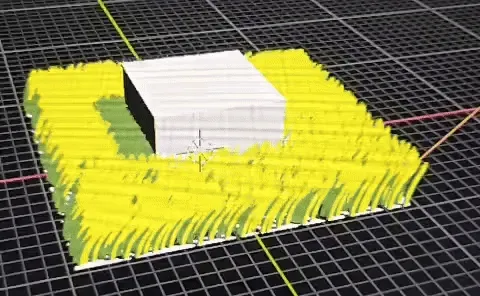
A preview of the grass motion.
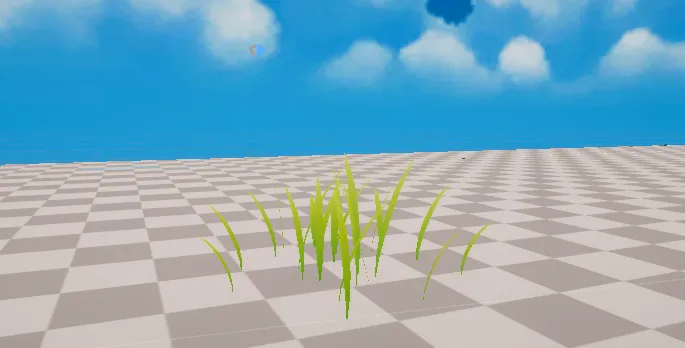
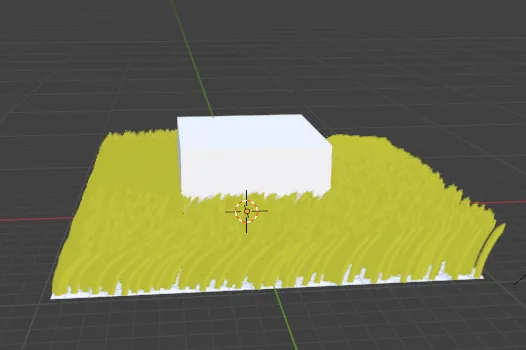
Side-by-side comparison of the Unity (Left) and Blender (Right) WIP grass mini-projects.
Thanks for reading about rocks and grass,
Scott
- Sign up for our newsletter to get updates sent directly to your inbox.
- Join our Discord server to chat with us, ask questions, and be part of our growing community.
- Follow our Steam Community page to stay up-to-date on development.